날아라쩡글이의 블로그입니다.
table 본문


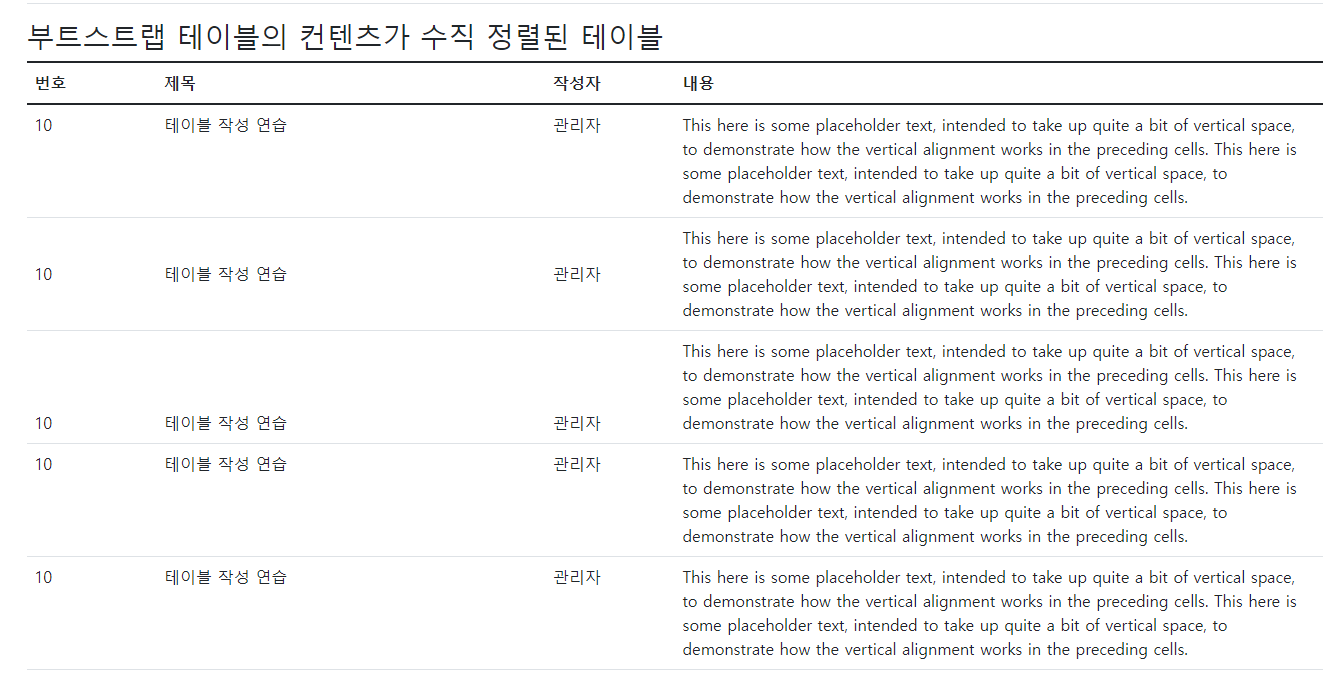
<%@ page language="java" contentType="text/html; charset=UTF-8" pageEncoding="UTF-8"%>
<!doctype html>
<html lang="ko">
<head>
<meta charset="UTF-8">
<!-- 모바일 장치에서 확대/축소 기능 적용을 위한 설정 -->
<meta name="viewport" content="width=device-width, initial-scale=1">
<!--
부트스트랩 CSS파일
부트스트랩에서 정의한 다양한 화면 구성요소에 대한 스타일이 정의되어있다.
-->
<link href="https://cdn.jsdelivr.net/npm/bootstrap@5.1.3/dist/css/bootstrap.min.css" rel="stylesheet">
<title>부트스트랩</title>
</head>
<body>
<div class =" container">
<h1>부트스트랩 표</h1>
<h3>부트스트랩 기본 테이블</h3>
<table class="table">
<!--
container로 감싸서 화면 전체적으로 표가 나오지 않는다. 화면전체를 사용하지 않고, 브라우져의 크기가 작아지면 알아서 그영역도 작아진다.
table로 속성을 붙이면 부트스트랩에서 .table로 작성된 테이블의 속성을 가져올 수 있다.
특정행과 칸을 바꾸고 싶다면, class를 찾아서 원하는 색상으로 입력하면된다. 표에서 찾는다.
-->
<thead>
<tr>
<th>번호</th>
<th>이름</th>
<th>가격</th>
<th>구매수량</th>
</tr>
</thead>
<tbody>
<tr>
<td>10</td>
<td>맥북 프로 16인치</td>
<td>2,500,000 원</td>
<td>1개</td>
</tr>
<tr>
<td>10</td>
<td>맥북 프로 16인치</td>
<td>2,500,000 원</td>
<td>1개</td>
</tr>
<tr>
<td>10</td>
<td>맥북 프로 16인치</td>
<td>2,500,000 원</td>
<td>1개</td>
</tr>
<tr>
<td>10</td>
<td>맥북 프로 16인치</td>
<td>2,500,000 원</td>
<td>1개</td>
</tr>
<tr>
<td>10</td>
<td>맥북 프로 16인치</td>
<td>2,500,000 원</td>
<td>1개</td>
</tr>
</tbody>
</table>
<h3>부트스트랩 테두리가 있는 테이블</h3>
<table class="table table-bordered">
<!--
테두리가 있는 테이블을 만들 수 있다.
-->
<thead>
<tr>
<th>번호</th>
<th>이름</th>
<th>가격</th>
<th>구매수량</th>
</tr>
</thead>
<tbody>
<tr>
<td>10</td>
<td>맥북 프로 16인치</td>
<td>2,500,000 원</td>
<td>1개</td>
</tr>
<tr>
<td>10</td>
<td>맥북 프로 16인치</td>
<td>2,500,000 원</td>
<td>1개</td>
</tr>
<tr>
<td>10</td>
<td>맥북 프로 16인치</td>
<td>2,500,000 원</td>
<td>1개</td>
</tr>
<tr>
<td>10</td>
<td>맥북 프로 16인치</td>
<td>2,500,000 원</td>
<td>1개</td>
</tr>
<tr>
<td>10</td>
<td>맥북 프로 16인치</td>
<td>2,500,000 원</td>
<td>1개</td>
</tr>
</tbody>
</table>
<h3>부트스트랩 행이 강조되는 테이블</h3>
<table class="table table-striped">
<!--
테두리가 있는 테이블을 만들 수 있다.
-->
<thead>
<tr>
<th>번호</th>
<th>이름</th>
<th>가격</th>
<th>구매수량</th>
</tr>
</thead>
<tbody>
<tr>
<td>10</td>
<td>맥북 프로 16인치</td>
<td>2,500,000 원</td>
<td>1개</td>
</tr>
<tr>
<td>10</td>
<td>맥북 프로 16인치</td>
<td>2,500,000 원</td>
<td>1개</td>
</tr>
<tr>
<td>10</td>
<td>맥북 프로 16인치</td>
<td>2,500,000 원</td>
<td>1개</td>
</tr>
<tr>
<td>10</td>
<td>맥북 프로 16인치</td>
<td>2,500,000 원</td>
<td>1개</td>
</tr>
<tr>
<td>10</td>
<td>맥북 프로 16인치</td>
<td>2,500,000 원</td>
<td>1개</td>
</tr>
</tbody>
</table>
<h3>부트스트랩 마우스가 위치한 행이 강조되는 테이블</h3>
<table class="table table-hover">
<!--
테이블을 여러개를 섞어서 다양한 색상의 테이블을 만들 수 있다.
-->
<thead>
<tr>
<th>번호</th>
<th>이름</th>
<th>가격</th>
<th>구매수량</th>
</tr>
</thead>
<tbody>
<tr>
<td>10</td>
<td>맥북 프로 16인치</td>
<td>2,500,000 원</td>
<td>1개</td>
</tr>
<tr>
<td>10</td>
<td>맥북 프로 16인치</td>
<td>2,500,000 원</td>
<td>1개</td>
</tr>
<tr>
<td>10</td>
<td>맥북 프로 16인치</td>
<td>2,500,000 원</td>
<td>1개</td>
</tr>
<tr>
<td>10</td>
<td>맥북 프로 16인치</td>
<td>2,500,000 원</td>
<td>1개</td>
</tr>
<tr>
<td>10</td>
<td>맥북 프로 16인치</td>
<td>2,500,000 원</td>
<td>1개</td>
</tr>
</tbody>
</table>
<h3>부트스트랩 테이블의 컨텐츠가 수직 정렬된 테이블</h3>
<table class="table table-hover">
<colgroup>
<col width="10%">
<col width="30%">
<col width="10%">
<col width="50%">
</colgroup>
<!--
col의 경우 칸을 설정하는 것이다.
tr에 class에 속성을 걸어서 중간, 아래에 , 위에 위치하도록 만들 수 있다.
-->
<thead>
<tr>
<th>번호</th>
<th>제목</th>
<th>작성자</th>
<th>내용</th>
</tr>
</thead>
<tbody>
<tr>
<td class="align-top">10</td>
<td class="align-top">테이블 작성 연습</td>
<td class="align-top">관리자</td>
<td class="align-top">
This here is some placeholder text, intended to take up quite a bit of vertical space, to demonstrate how the vertical alignment works in the preceding cells.
This here is some placeholder text, intended to take up quite a bit of vertical space, to demonstrate how the vertical alignment works in the preceding cells.
</td>
</tr>
<tr>
<td class="align-middle">10</td>
<td class="align-middle">테이블 작성 연습</td>
<td class="align-middle">관리자</td>
<td>
This here is some placeholder text, intended to take up quite a bit of vertical space, to demonstrate how the vertical alignment works in the preceding cells.
This here is some placeholder text, intended to take up quite a bit of vertical space, to demonstrate how the vertical alignment works in the preceding cells.
</td>
</tr>
<tr>
<td class="align-bottom">10</td>
<td class="align-bottom">테이블 작성 연습</td>
<td class="align-bottom">관리자</td>
<td class="align-bottom">
This here is some placeholder text, intended to take up quite a bit of vertical space, to demonstrate how the vertical alignment works in the preceding cells.
This here is some placeholder text, intended to take up quite a bit of vertical space, to demonstrate how the vertical alignment works in the preceding cells.
</td>
</tr>
<tr>
<td>10</td>
<td>테이블 작성 연습</td>
<td>관리자</td>
<td>
This here is some placeholder text, intended to take up quite a bit of vertical space, to demonstrate how the vertical alignment works in the preceding cells.
This here is some placeholder text, intended to take up quite a bit of vertical space, to demonstrate how the vertical alignment works in the preceding cells.
</td>
</tr>
<tr>
<td>10</td>
<td>테이블 작성 연습</td>
<td>관리자</td>
<td>
This here is some placeholder text, intended to take up quite a bit of vertical space, to demonstrate how the vertical alignment works in the preceding cells.
This here is some placeholder text, intended to take up quite a bit of vertical space, to demonstrate how the vertical alignment works in the preceding cells.
</td>
</tr>
</tbody>
</table>
</div>
<!--
부트스트랩 Javascript파일
부트스트랩에서 정의한 다양한 화면 구성요소중에서 사용자와 상호작용하는 구성요소들에 대한 기능이 정의되어있다.
-->
<script src="https://cdn.jsdelivr.net/npm/bootstrap@5.1.3/dist/js/bootstrap.bundle.min.js"></script>
</body>
</html>
'중앙 HTA (2106기) story > bootstrap story' 카테고리의 다른 글
| 페이지네이션 (0) | 2021.11.17 |
|---|---|
| tab (0) | 2021.11.17 |
| card (0) | 2021.11.17 |
| 버튼 (0) | 2021.11.17 |
| 경고창 (0) | 2021.11.17 |




